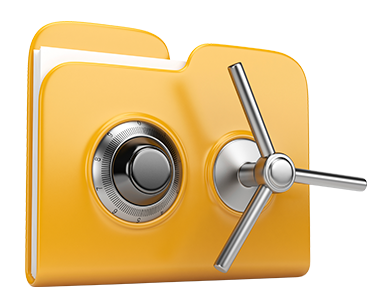We have created a great number of Advanced Applications that can be found to you absolutely free using the SynNetHost Web Hosting Control Panel! They’re created for web designers or for site owners who would like to be in charge of their web hosting setting by themselves. It’s easy to generate an .htaccess file, customize the PHP release for your personal account, alter the php.ini file, configure a number of automatic jobs and applications, and a lot more!
All of the Advanced Applications follow the design pattern of our Web Hosting Control Panel, making them extremely user–friendly.
Hotlink Protection
Secure yourself against bandwidth theft
From the SynNetHost Web Hosting Control Panel, you can quickly safeguard all of the pictures within your web sites from being used somewhere else without your approval. And you will do this with only several clicks making use of our Hotlink Protection tool.
All you need to do is actually opt for the domain you need to secure and start the Hotlink Protection. Changes will be effective at once and your images will be protected against unlawful employment and traffic theft.
.htaccess generator
Automatic building of .htaccess files
Included in the SynNetHost Web Hosting Control Panel one can find .htaccess Generator – a powerful instrument, which allows you to produce .htaccess files and not having to generate them by yourself. Our tool requires absolutely no experience as well as absolutely no understanding of .htaccess file operations.
Through an .htaccess file, you can easily redirect a number of web pages of one’s website as well as the whole web site to a whole new location. You can also make use of it to guard a folder with a username and password or even to permit PHP code in HTML files, etcetera.
IP blocking
Prevent malevolent IPs from accessing your website
Once you have top–ranked web site, ultimately you fall victim to spammers and malevolent site visitors. You can actually guard all your sites from these types of behavior using the IP blocking tool built into SynNetHost’s Web Hosting Control Panel. The tool will allow you to successfully stop an IP address or even a full array of IP addresses with a click of the mouse.
Put together with SynNetHost’s complete web stats as well as the GeoIP redirection software tools, this IP Blocking tool will help you successfully regulate the access to your web site.
PHP configuration
Alter the PHP rules for your web site
The SynNetHost Web Hosting Control Panel will give you the possibility to promptly switch the PHP version for one’s hosting account. You can easily select from old PHP versions all the way to the most recent stable PHP release. We have constructed an intuitive interface that lets you change the PHP build as often as you desire. Then the build you’ll have selected will be employed blazingly fast.
Regardless of which PHP build you decide on, you will also have complete control on the php.ini file – the PHP settings file for your website hosting account. You can quickly alter some of the most preferred selections, manage the total php.ini file or easily return all adjustments as well as set things to their defaulting condition.
Cron Jobs
Generate automatic planned tasks
In the SynNetHost Web Hosting Control Panel, we have created a quick and user–friendly interface for establishing new and also managing already present cron jobs – the Cronjob Manager. A cron job can be described as a scheduled activity – commonly a script, which is operated at pre–set intervals of time. It can be a basic script for checking out if your site is on the web, a mailing script, a site functionality report, etc.
It is possible to configure take full advantage of cron jobs with all the cloud hosting packs. For those who want further cron jobs, you can always obtain more as an upgrade.
Password Protection
Fantastic way to safeguard all your files
When using the SynNetHost Web Hosting Control Panel, you are able to speedily secure every folder in your web site, thanks to the Password Protection tool. Everything you need to perform is pick up the directory you want to protect and then state a user name in addition to a password that just you will know. Your folder and all of its files are going to be shielded right away.
The password you have selected are going to be saved in a secured approach. Nobody can access it and you will be capable to change it whenever you really want.
URL redirection
URL re–direction with a few clicks
If you wish to easily direct your website to another web page or any other web site, you can do this with the URL Redirection tool. It minimizes the necessity to set up PHP redirects or set up an .htaccess file. Basically indicate the spot you wish to point your domain to and the software tool will handle everything else. Your website is going to be redirected promptly.
If you want to stop the redirection and have your website pointed to the previous URL, that can be done with simply a click of your computer mouse.